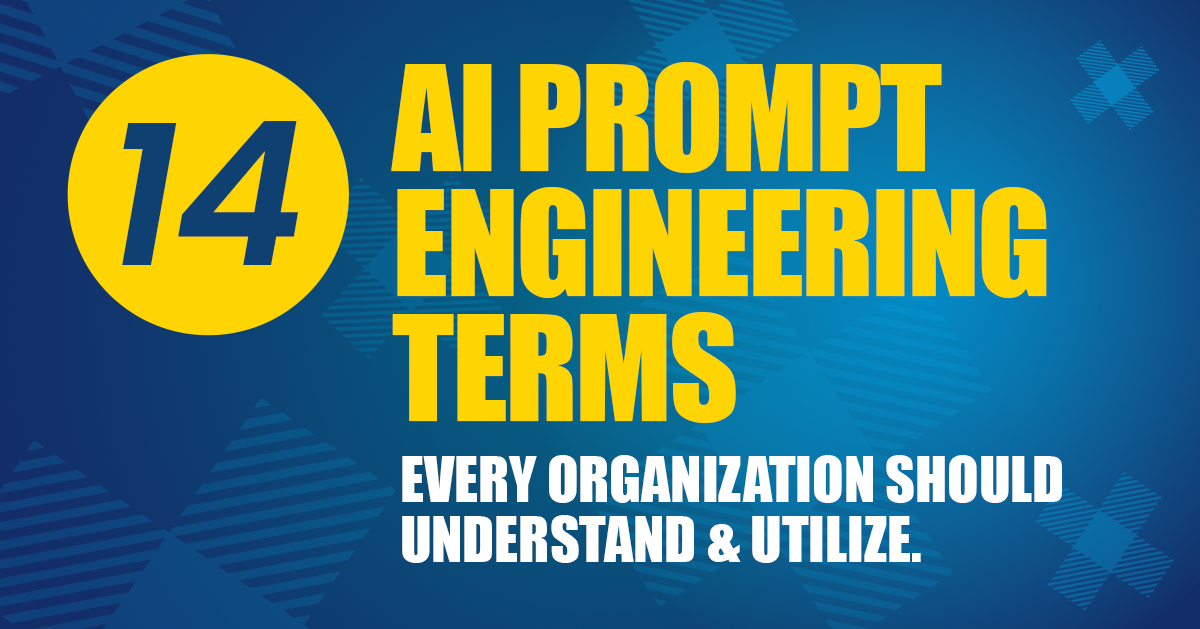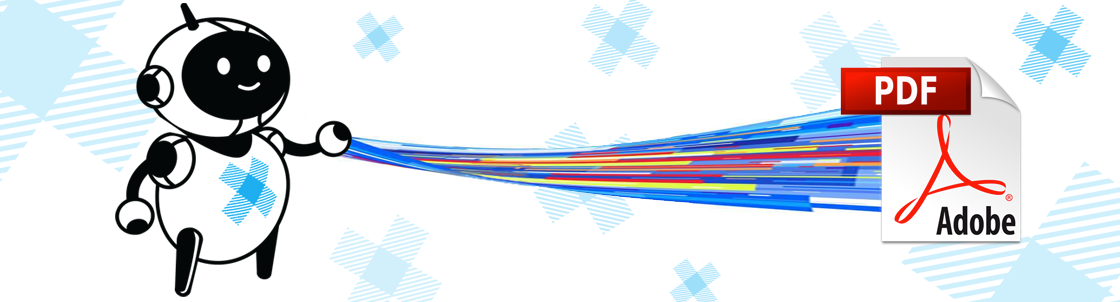
Concerned that employees are spending too much time manually entering information from a PDF into an accounting or invoice system? Automation can help!
There are Robotic Process Automation (RPA) platforms available which allow for a faster, more accurate, and more efficient extraction of data from PDF files. Leveraging UiPath or Power Automate Desktop can save time and resources for organizations that need to process substantial amounts of data from PDFs.
From a loan specialist reviewing a loan application to an HR generalist reviewing a resume, UiPath or Power Automate Desktop allow for the analysis, reading, and processing of information which can then easily be exported into an organization’s internal system. Both platforms contain activities designed to extract data from PDF files. The table below details the comparison of features that are available for both platforms.
Extract text from PDF
UiPath: Yes
Microsoft Power Automate Desktop: Yes
Extract table from PDF
UiPath: No
Microsoft Power Automate Desktop: Yes
Extract images from PDF
UiPath: Yes
Microsoft Power Automate Desktop: Yes
Extract page range to new PDF
UiPath: Yes
Microsoft Power Automate Desktop: Yes
Open Password Protected PDF
UiPath: Yes
Microsoft Power Automate Desktop: Yes
Manage PDF Password
UiPath: Yes
Microsoft Power Automate Desktop: No
Read PDF with Optical Character Recognition (OCR)
UiPath: Yes
Microsoft Power Automate Desktop: No
Export PDF as an image
UiPath: Yes
Microsoft Power Automate Desktop: No
Join/Merge PDFs
UiPath: Yes
Microsoft Power Automate Desktop: Yes
| Features | UiPath | Microsoft Power Automate Desktop |
|---|---|---|
| Extract text from PDF | Yes | Yes |
| Extract table from PDF | No | Yes |
| Extract images from PDF | Yes | Yes |
| Extract page range to new PDF | Yes | Yes |
| Open Password Protected PDF | Yes | Yes |
| Manage PDF Password | Yes | No |
| Read PDF with Optical Character Recognition (OCR) | Yes | No |
| Export PDF as an image | Yes | No |
| Join/Merge PDFs | Yes | Yes |
Both UiPath and Power Automate Desktop serve as useful RPA tools to extract data from PDFs and process the data as needed. It is important to note the default functionalities above do not use intelligent automation document processing features. Both platforms have additional services to allow for predefined or custom models to extract data from documents.
The default features detailed above ensure organizations can save costs without buying unnecessary or expensive add-ons. However, organizations should still analyze usage and budget to determine which tool is right for their business objectives.