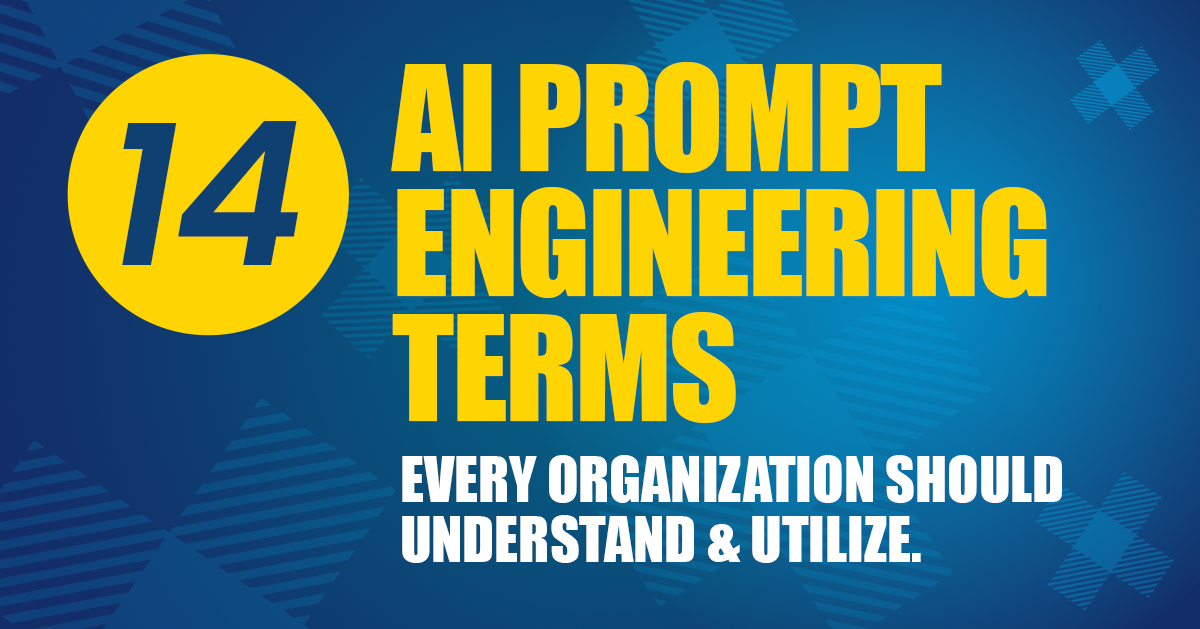AI is everywhere these days, and whether you like it or not, it’s reading your website. But is your site actually making sense to it? If you’re following basic HTML best practices (which, let’s be real, you should be), then congrats—you’re already on the right track! But if not, here’s how to make your site more AI-friendly without breaking a sweat.
1. Structure Your Content Like a Normal Human Being
AI (and, you know, actual people) prefer well-organized content. That means using proper HTML tags like <header>, <footer>, <nav>, and <article> instead of dumping everything into a <div> soup. Need to list things? Use <ul> and <li>. It’s not rocket science—it just makes your site easier to read, navigate, and understand.
2. Give Your Images Some Love ♥
AI can’t “see” images, but it sure can read alt text. If your <img> tags are missing alt="" descriptions, you’re leaving AI (and visually impaired users) in the dark. A good alt text isn’t just “picture of a dog” but something like “Golden Retriever playing with a frisbee in the park.” It’s helpful, descriptive, and keeps AI from guessing what’s in your images.
3. Stop Using ‘Click Here’ for Links
If all your links say “Click here,” you’re making life harder for AI (and people using screen readers). Instead, use descriptive text like "Check out our AI-friendly web guide" so everyone knows what they’re getting into before clicking.
4. Metadata: The Unsung Hero
That little <title> tag at the top of your page? It matters. So do <meta> descriptions. AI (and search engines) use them to figure out what your page is about, so don’t leave them blank or throw in nonsense. Also, if you want your pages to look good on social media, set up Open Graph tags and Twitter Cards. It’s worth the small effort.
5. Validate Your Code
If your HTML is a mess, AI won’t be able to make sense of it. Run your site through a validator like the W3C Markup Validation Service every now and then. Clean, error-free code isn’t just good for AI—it helps with SEO, browser compatibility, and general web sanity.
6. Test Your Site With a Screen Reader
Want to know if your site is actually accessible? Try navigating it with a screen reader. If you’re struggling, AI probably is too. Accessibility improvements don’t just help people with disabilities—they make your site easier for everyone (including search engines and AI models) to understand.
Final Thoughts
At the end of the day, making your website AI-friendly isn’t some mystical, futuristic task—it’s just good web design. Follow these simple steps, and you’ll not only keep AI happy but also improve SEO, accessibility, and user experience all at once. Win-win!